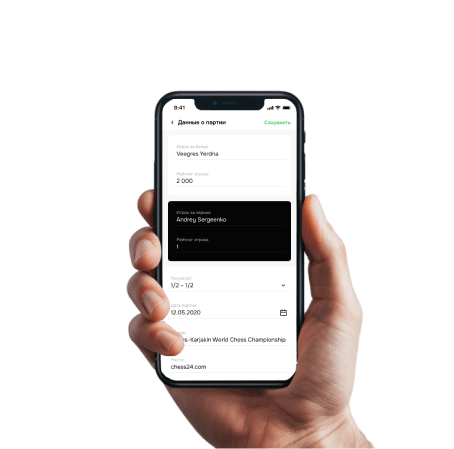Как это работает?
Инструкция по использованию idChess
Установите приложение idChess и приобретите подписку.
1
Активируйте подписку в приложении
Войдите в свой аккаунт idChess
и активируйте код в своем профиле2

Прикрепите штатив к столу
Подойдет любой штатив,
можно купить у нас3

Закрепите телефон в держателе
4

Расставьте фигуры на доске
5
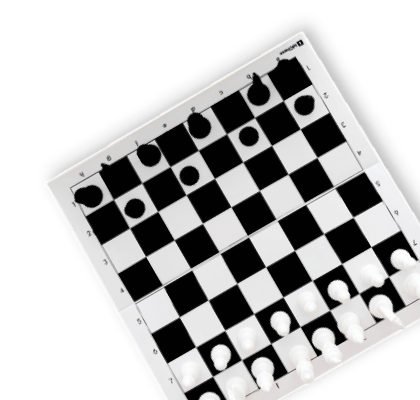
Убедитесь, что доска определилась, и нажмите «Запись». После окончания партии завершите и сохраните ее
6

Отлично! Ваша партия сохранена и готова для анализа и отправки
7